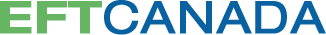Disclaimer
Important Notice To all Website Users:
Disclaimer:
We want you to use and enjoy our Website, but it is important that you take a moment to read the information below.
EFT Canada Inc. maintains this Website to provide you with information about the products and services offered by our Company. Each time you use this Website you indicate your acknowledgment and acceptance of the terms and conditions below, which we may revise periodically without notice. If you do not accept these terms and conditions, do not use the Website.
Information and Accuracy
While EFT Canada Inc. attempts to convey accuracy and current information about this site, the information provided may contain typographical or technical errors. All information is provided “as is” with no guarantee of completeness, accuracy or the result obtained from the use of this information, and with warranty of any kind, expressed or implied. Users are advised to confirm the accuracy of any information presented on this site before trusting it in any way.
EFT Canada Inc. Products and Services
EFT Canada Inc. products and/or services may be changed or updated without notice.
Links to Other Sites
The links to third-party websites are provided as a convenience to you only and does not imply an endorsement by EFT Canada Inc. of any such linked Web site. EFT Canada Inc. cannot be held responsible for information and materials found on Websites controlled or operated outside of its domain, including any assurance of the completeness, accuracy, and timeliness of such information.
No Liability
In no event will EFT Canada Inc., under any circumstance, be held liable for any damages whatsoever, including without limitation, damages for loss of profit, business interruption, loss of information and data, arising out of the use of or inability to use this Website and the information it contains, even if EFT Canada Inc. has been made aware of the possibility of such damages.
Trademarks
Names, logos, icons, and marks identifying EFT Canada Inc. products and services referenced herein are trademarks of EFT Canada Inc. and may not be used without the prior written permission of EFT Canada Inc.
Privacy Policy
EFT Canada is committed to protecting the privacy of any personal information, which may be provided when visiting our Web site. Part of that commitment is to explain what information may be collected and why, how it will be used, and who may have access to it. Our practices have been designed to ensure compliance with the privacy provisions of the Municipal Freedom of Information and Protection of Privacy Act.
This privacy statement applies to interactions with the EFT Canada Web server. It does not apply to any other Web site. Following is an overview of our Web site practices.
Personal information
When you visit the EFT Canada Web site, you do so anonymously – there is no need to tell us who you are. If you direct an enquiry to the Company, we will ask you to provide your name and mailing address or e-mail address for the purpose of responding to your enquiry. Only those who “need to know” will have access to the personal information provided.
The EFT Canada Web server does not collect or retain your e-mail address in a database format although some Internet Service Providers may automatically include your e-mail address with your IP address (Internet Protocol).
Any EFT Canada Web page where personal information is requested will contain a notice outlining our legal authority to collect it and include the following information:
- the purpose for collecting the personal information;
- how it will be used and who will have access to it;
- who to contact if you have any questions about these practices.
Logging practices
EFT Canada logs HTTP requests to the Web server. These logs record the IP address of site visitors. An IP address is the number automatically assigned to the computer or to the ISP (Internet Service Provider) requesting a URL.
Logged information, also known as clickstream data, is recorded in non-identifiable form and is used by EFT Canada staff or those under contract for Web site system administration. Logged files are archived and used for systems analysis, maintenance and site evaluation.
Comments?
If you have any questions about EFT Canada’s Web site collection, use and disclosure practices, please contact the Privacy Officer using the Contact Us Web page.
Copyright Notice
Unless otherwise stated, the content of this Website is the property of EFT Canada Inc. Unless otherwise authorized by EFT Canada Inc., no one is permitted to reproduce in whole or in part, in any form, any information found on the EFT Canada Inc. Website.
Employee Confidentiality
Each and every one of our employees is responsible for maintaining the confidentiality of all personal information to which they have access. As a condition of employment, our employees are required to sign a confidentiality agreement binding them to this responsibility which remains with them even if they leave or retire from EFT Canada Inc.
We keep our employees informed about our policies and procedures for protecting personal information and reinforce the importance of complying with them. All employees are also required, as a condition of employment, to conform to these policies and procedures.
Responsibilities
We take great care to ensure that the use of this Website and the services available through it are safe and secure. We are committed to protecting the security of our customers’ data, as well as the confidentiality of personal and financial information within the web server hosting our Website and our internal computer systems.
Unauthorized use of this Website and our systems including but not limited to unauthorized entry into our systems, misuse of passwords, or misuse of any information on the Website is prohibited.
Although considerable care has been taken in preparing and maintaining the information and materials contained on this Website, they are provided on an “as is” basis, without warranty of any kind either express or implied. In particular, all responsibility or liability for any damages caused to computer systems, software or electronic files by computer viruses, “worms”, “trojan horses” or other items or forces of an intrusive, disruptive or destructive nature is disclaimed.
Applicable Agreements
All products and services are subject to the terms of the applicable agreements.
Confidentiality and Security
Among the several features introduced to assist you in protecting your personal and financial information, our Web site supports versions of Netscape Navigator™*, Netscape Communicator™* and Microsoft®* Internet Explorer browsers that use 40-bit or 128-bit encryption.
Encryption is a means of scrambling information for transmission, in this case, between your PC and EFT Canada’s computing systems. Information that is encrypted at one end is decrypted (decoded) upon receipt at the other end.
128-bit encryption is the strongest, most secure form of encryption that is generally available in Internet browsers on the market in North America today. EFT Canada requires that its clients use 128-bit encryption when conducting financial transactions over the Internet. We also recommend the use of 128-bit encryption for all non-financial transactions, e.g. the completion of loan application forms. 40-bit encryption is the basic minimum standard; it is prevalent in most browser products. Unless you have specifically obtained 128-bit encryption, your browser probably uses 40-bit encryption. It is widely used internationally and is still endorsed by some banks around the world. If you wish, you may select 40-bit encryption for conducting non-financial transactions with EFT Canada. The choice is yours.
Firewall
Another of our security features is the installation of a product known as an Internet firewall. It is designed to prevent unauthorized access to EFT Canada’s computer systems from external sources. The firewall is a combination of hardware and software designed to securely separate the Internet from our internal computer systems and databases.
All Internet data flows through a series of safety check points on its way to and from our internal systems so that only authorized messages and transactions enter our computing environment.
Protect Yourself – Guidelines to Internet Security and Privacy
Ensure you protect the privacy of your banking information by not revealing your password to Ensure you protect the privacy of your banking information by not revealing your password to anyone else. In addition, when leaving your PC after completing activities in an encrypted area of the site, you may wish to clear your cache, or turn off and re-initiate your browser to eliminate any copies of Web pages that may have been stored in your hard drive. Please keep in mind that messages you send to us by e-mail are sent outside of areas of the Web site using encryption. Do not send us any personal information (example: account numbers and/or card numbers) by Internet e-mail.
EFT Canada and its subsidiaries and affiliates will not be responsible for any damages you may incur if you communicate confidential information to us over the Internet, or if we communicate such information to you, at your request.
The use of personal Internet firewall software (inexpensive hardware solutions are also available) is recommended, particularly for users maintaining open connections over fast cable or digital subscriber line modems. Personal firewalls work in the background to protect the integrity of a system by controlling Internet connections to and from a computer and by alerting the user to attempted intrusions.
About Cache
Cache has been designed to improve performance and reduce network traffic. When you view a web page, it is stored in both your browser’s memory cache and your computer’s disk cache. Your browser relies on its memory cache when you use the browser Back button. Rather than going to the network to retrieve the page, the page is retrieved from the browser memory cache. To protect the confidential nature of your personal information, we highly recommend that you clear your browser’s memory cache or close your browser (which will also clear the browser memory cache) after logging out of your account.
To Clear Your Cache
If you are using any version of Netscape’s Browser 4 or later:
- From your browser menu select: Edit
- From the Edit drop-down menu select: Preferences
- The “Category” list (on left side of the Preferences window), open the sub-menu for “Advanced” by clicking on the + symbol
- From the Advanced sub-menu, click on the word: Cache
- From the Cache window select: Clear Memory Cache & Clear Disk Cache; then select the OK button at the bottom of the Cache window.
If you are using any version of Microsoft Internet Explorer 4:
- From your browser menu select: View
- From the View drop-down menu select: Internet Options
- From the Internet Options window select: General
- From the General folder, look for the Temporary Internet Files section near the middle of thewindow, click on the Delete Files button; a new window appears with the question “Delete all files in Temporary Internet Files Folder?”, click on OK. Then select the OK button at the bottom of the Internet Options window.
As an added security measure in any version of Microsoft Internet Explorer 4, you may decide to set your browser defaults as follows:
- From your browser menu select: View
- From the View drop-down menu select: Internet Options
- From the Internet Options window select: Advanced
- From the Internet Options window select: Advanced
- Delete saved pages when browser closed
- Then click on OK at bottom of window.
If you are using any version of Microsoft Internet Explorer 5:
- From your browser menu select: Tools
- From the View drop-down menu select: Internet Options
- From the Internet Options window select: General From the General folder, look for the Temporary Internet Files section near the middle of the window, click on the Delete Files button; a new window appears with the question “Delete all files in Temporary Internet Files Folder?”, click on OK. Then select the OK button at the bottom of the Internet Options window.
For users of other browsers, please refer to your browser’s documentation on memory/disk caching.
Internet Explorer Additional Password Features
Some versions of Internet Explorer offer to memorize passwords for you. If you are sharing a computer or are concerned that others may gain access to your computer you may want to disable this feature.
- From your browser menu click Tools.
- From the Tools drop-down menu select Internet Options.
- From the Internet Options window select Content tab.
- From the Content window select Auto Complete (located under the Personal Information section).
- From the Auto Complete menu clear the User names and password check box.
- Then click on the Clear Forms button and Clear Passwords button.
- Click on OK and then click OK again.
- Netscape Password and Form Manager
- Some versions of Netscape (version 6+), offer you the option of memorizing your Identification Information, Passwords and other form data. If you are sharing a computer or are concerned that others may gain access to your computer you may want to select not to save this information when your browser prompts you.
Cookies
Some areas of our Web site allow you to have personalized settings. This is achieved by our site assigning a unique identification number to your Internet browser. This number is stored in a text file on your computer and is commonly called a cookie. This unique number (cookie) automatically identifies your browser – not you – whenever you interact with our web site. Only when you agree to provide information to our services directly, will we be able to know anything about you other than the random number (cookie) assigned to your browser.
Cookies are very small text files sent by a Web site to your Internet browser. They can only be read by the Web site that placed them. This simply allows the Web site to recognize your computer’s browser when you return. Our cookies do not operate/run on your computer and have no ability to search your computer for other information.
Cookies are a common feature of the Internet today. If you have ever gone to a web site that automatically provides personalized content to you without you having to “log in,” this is almost certainly being accomplished with a cookie.